Transfer Project
-
Go to the project in the Development/Pilot server. Click the Project Setup tab, then click Download the current Data Dictionary
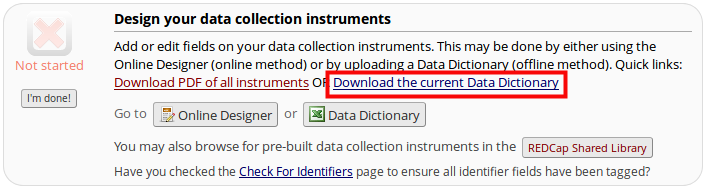
-
If your project has any arms or events, download them from the Define Your Events module.
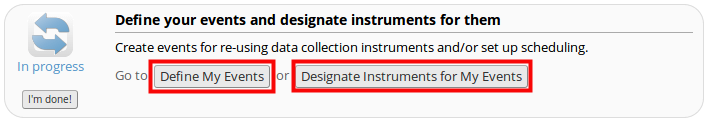
Arms and Events
Download the Arms and Events
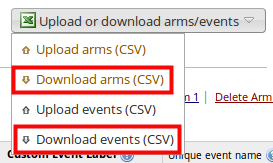
Make sure you download the Instrument mapping .csv under Designate Instruments for My Events tab.
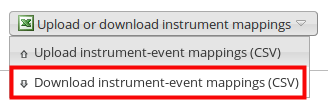
-
On the Production/Trial server click New Project and complete the blank fields. Select Create an empty project.
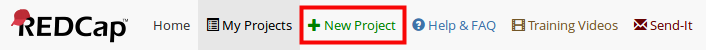
User Rights
Creating a New Project might require approval by the system administrator.
-
In the Project Setup tab, click Data Dictionary and upload the .csv file you downloaded from step 2.
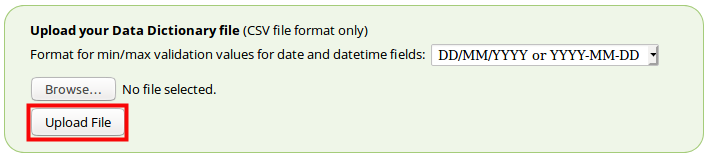
Commit Changes
Any errors will be flagged on the commit page. If the upload goes well, click Commit Changes to upload the file.
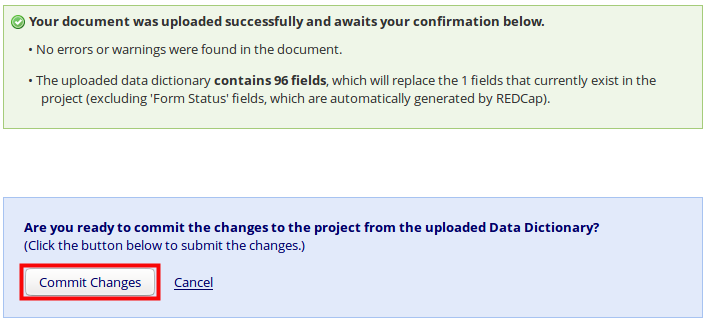
-
If your project has arms or events, go to the Project Setup tab and enable use longitudinal data collection with defined events
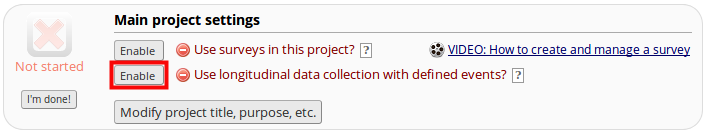
-
Upload your events and arms .csv files in the Define My Events
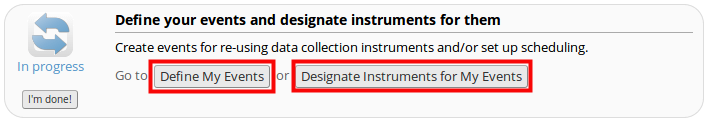
Arms and Events
Upload the Arms and Events
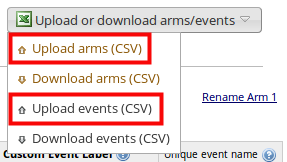
Make sure you upload the Instrument mapping .csv under Designate Instruments for My Events tab.
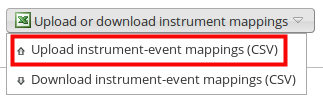
Importing Data
If you have data to Import in to the production server make sure the project has been tested and moved to production status first. To learn more about Importing Data click here