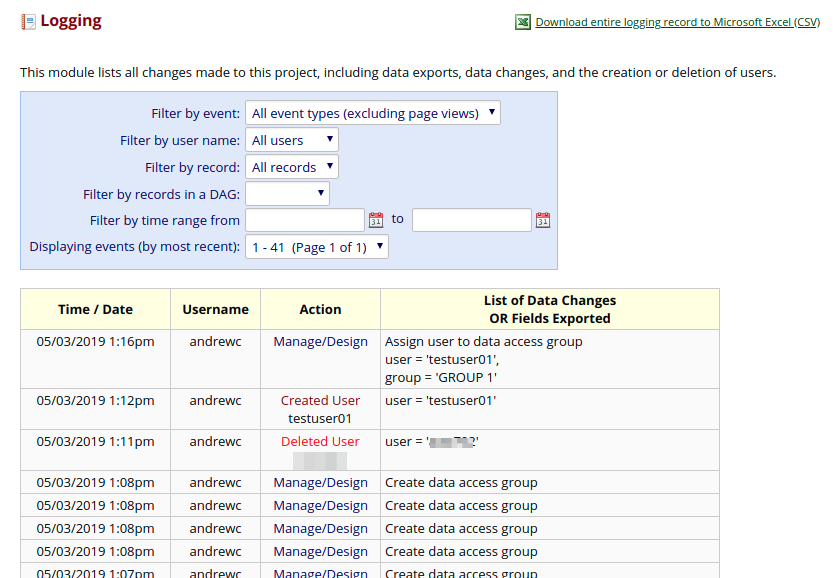Audit Logs
User Rights Setting
The Audit Logs link is a User Rights setting that should be set by the Data Manager.
REDCap maintains a built-in audit trail that logs all user activity and all pages viewed by every user, including contextual information (e.g. the project or record being accessed). Whether the activity be entering data, exporting data, modifying a field, running a report, or add/modifying a user, among a plethora of other activities, REDCap logs all actions. The logging record can itself be viewed within a project by users that have been given privileges to view the Logging page.
-
Click Logging

-
The Logging page allows such users to view or export the entire audit trail for that project, and also to filter the audit trail in various ways based upon the type of activity and/or user. The built-in audit trail in REDCap allows administrators to be able to determine all the activity and all the data viewed or modified by any given user.