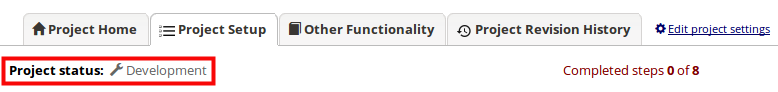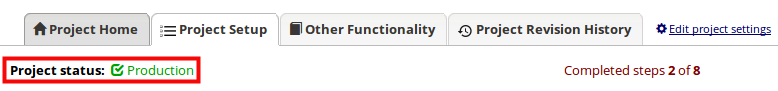Locking Project
Move to Production
It is important to move the project into production status before collecting real data.
Please note: Clicking the Move to Production button on the Project Setup page will not automatically move the project to the Production/Trial server. You need to manually transfer your project and then lock the instruments.
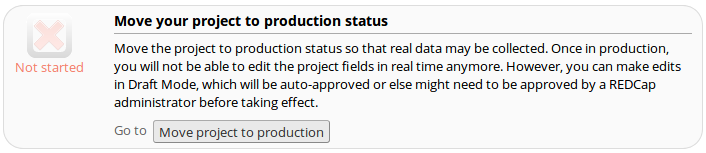
Terminology: Development/Pilot vs Production/Trial
Servers
The Development/Pilot and Production/Trial servers are separate. You can identify which server you are on by checking the url.
- Development = Pilot Server: where you can build your project and practice the functionality of REDCap;
- Production = Trial Server: This is where you collect your real data.
Your project should be moved from the Development/Pilot server to Production/Trial server only once your testing has been completed. This will allow you to keep full control over the design of your project.
Warning Message on Development/Pilot Server
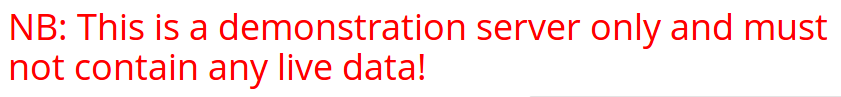
Status
Once the project has been moved between servers you can lock the instruments to prevent any further changes from taking place.
- Development status: allows you to make changes to your project
- Production status: locks the instruments. Any further changes need to go through an approval process.
Status Message