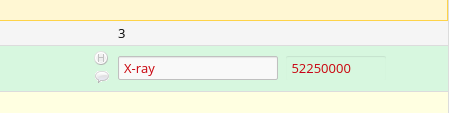Ontologies
A text field on a survey or data collection instrument can use biomedical ontologies to auto-complete a field. This reduces errors by using predefined code lists and industry standard terminologies. There are over 400 ontologies available from which you may choose. To enable a field for the Biomedical Ontology:
-
In you new instrument click Add Field
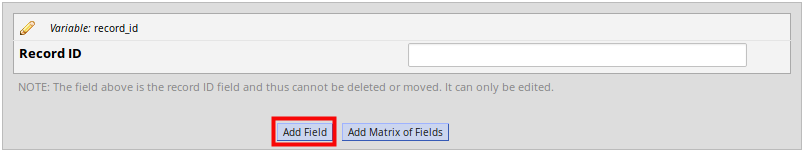
-
Select the drop-down for the Field Type and choose the "Text Box" option below:
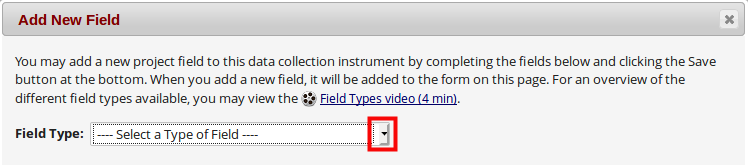
-
Now select the required ontology from the dropdown:
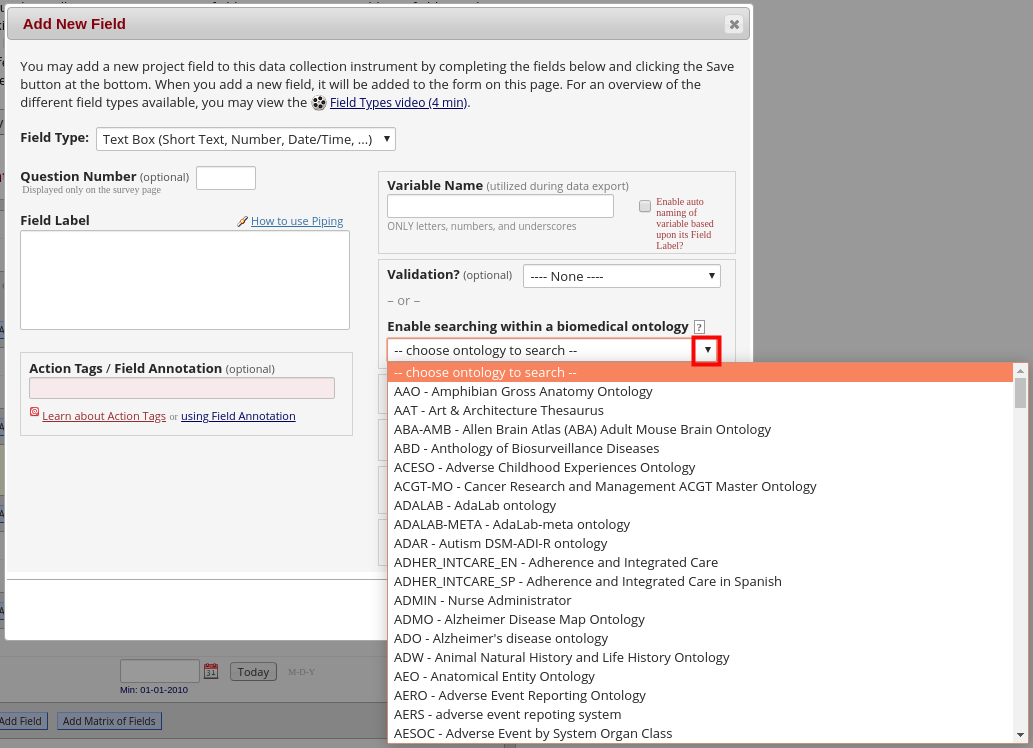
Dynamic Field
When you begin typing in a keyword into the field, the system will automatically generate a drop down of selections based on the ontology and keyword. For example, the SNOMED CT ontology was selected for the field below. When entering a keyword of ‘x-ray’ into this field, notice the drop-down list that begins to generate.
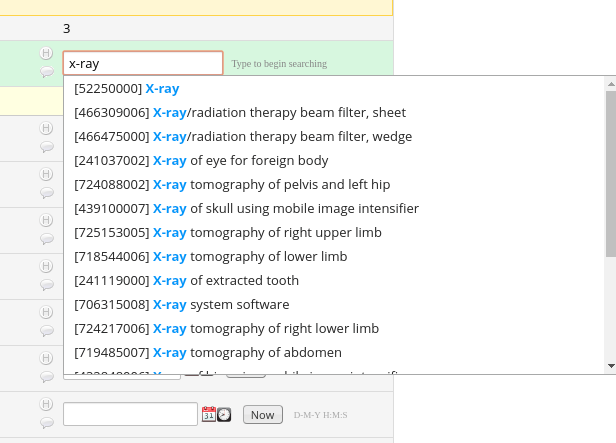
In this example the term "x-ray" was selected for the SNOMED CT ontology with the code 52250000. This code can then be extracted when exporting your data.