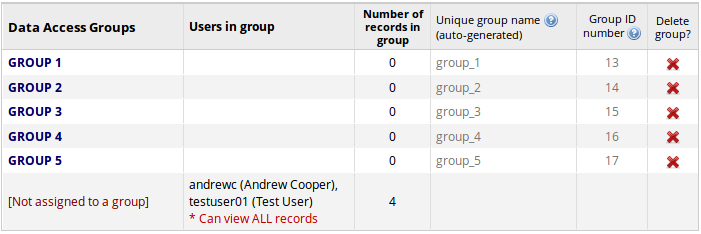Creating New DAGs
In addition to user roles each user may be assigned to a data access group (DAG). Once assigned to a DAG the user can only interact with records belonging to that DAG. Typically this is how study sites are configured in REDCap. Users that are not assigned to a DAG may interact with all participant records and may also reassign participants from one DAG to another.
User Rights Setting
The Data Access Groups and User Rights link are a User Rights setting.
Data Access Groups (DAGs) restrict viewing of data within a database. A typical use of DAGs is a multi-site study where users at each site should only be able to view data from their site but not any other sites. Users at each site are assigned to a group and will only be able to see records created by users within their group.
-
To create a Data Access Group, click on the DAGs tab.
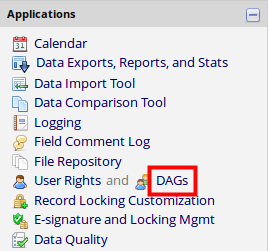
-
Enter the Group Name and select Add Group
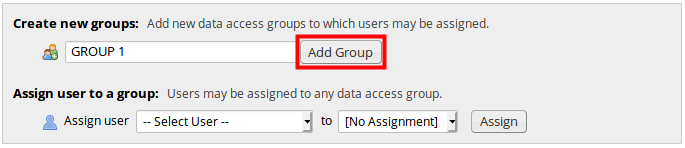
-
The new group will appear in the Data Access Groups table. You can add as many DAGs as required.