Online Designer Overview
-
Select an instrument and click Add Field
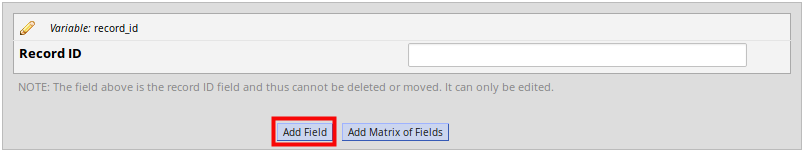
-
Select the drop-down for the Field Type and choose one the of the options. For available field type click here
Field Type Options
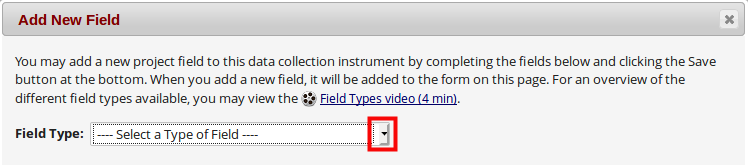
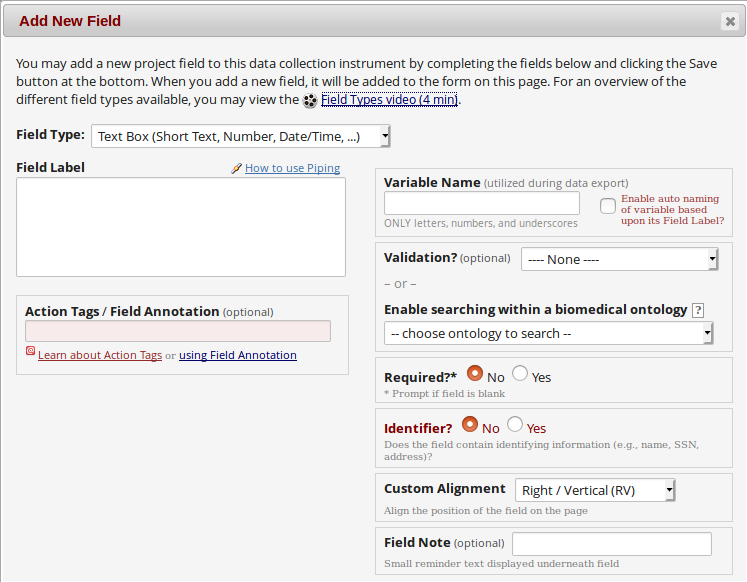
Options
- Field label - This will be the "question" you are asking on the form
- Variable Name - It is good practice to keep these short. They will also be unique.
- Validation - Use it to improve data quality
- Biomedical Ontology - An ordinary text field on a survey or data entry form can have a special feature enabled that provides auto-suggest functionality for real-time searching within biomedical ontologies.
- Required - making the field mandatory. You will not be able to save the form until data has been entered in the field.
- Identifier - are you collecting identifiable information? By allocating a field as an identifier you can control data access.
- Custom Alignment - You can align the field to present the field label more clearly.
- Field Note - any field notes will appear under the field to support data entry