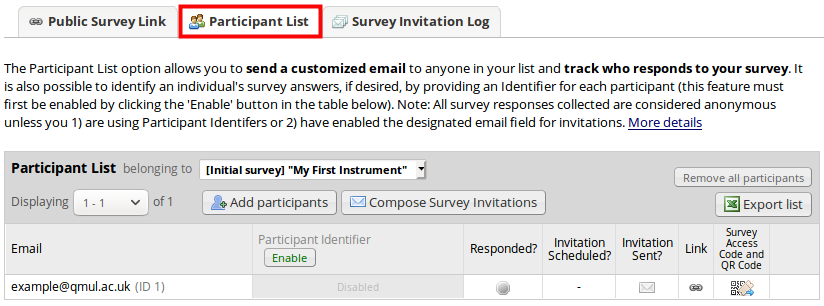Email Fields
You can capture email addresses for sending invitations to your survey participants by designating a field in your project. If a field is designated for that purpose, then any records in your project that have an email address captured for that particular field will have that email address show up as the participant's email address in the Participant List (unless an email address has already been entered for that participant in the Participant List directly).
-
Before you can assign an email field you need to create a Text Box with an email validation
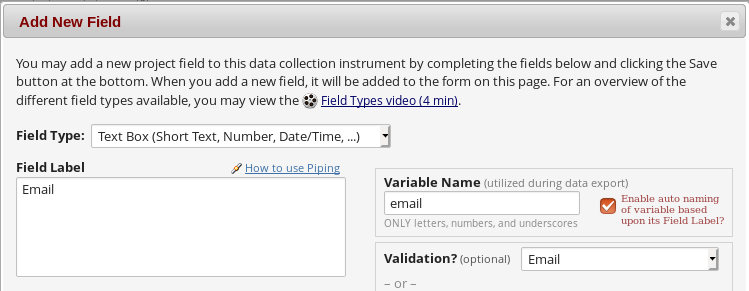
-
Click on Project Setup and scroll down to Enable optional modules and customisation
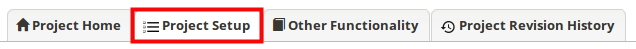
-
Click Enable next to Designate an email field.
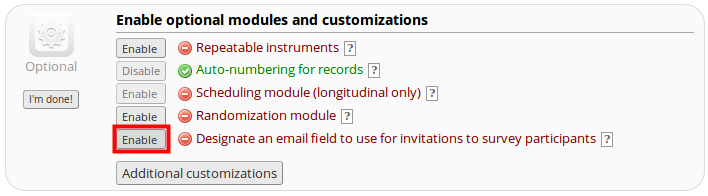
-
Using the drop-down find the email field and click Save
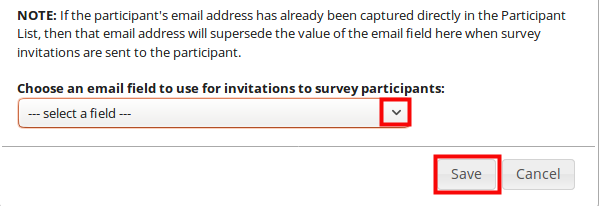
Designated email field
Now when you enter an email address in an instument it will appear under the Manage Survey Participants. You can use this to send surveys to participants.