Calculated
In redcap you can run calculations.
Saving
Calculations will not appear in the reports unless you save the form first.
If the calculation is not appearing in a report first check the "H" (History) tag first. next to the field. If it has no data records scroll to the bottom of the form and click save. Then recheck the "H" tag to see if it has recorded. Your data will now appear in your reports.
REDCap has the ability to make real-time calculations on data entry forms and surveys. REDCap will alert you to any syntax errors, and will refuse to attempt calculations until they are resolved, preventing data errors. Variable names are referred to in brackets in the written calculation equation.
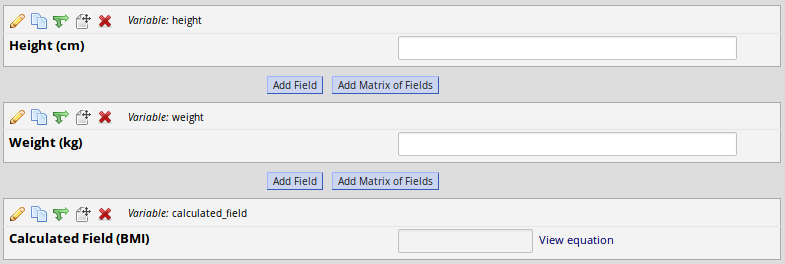
[weight]*10000/([height]*[height])
View Equation:
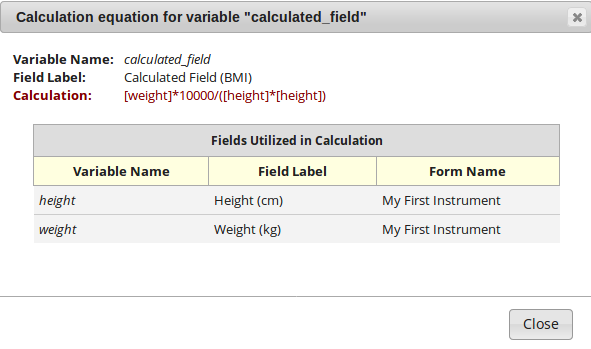
Calculation
It is recommended that calculation field types are not excessively utilised on instruments as as they can slow down the load time based on the entries in other fields.