Searching Records
-
Click Add/ Edit Records
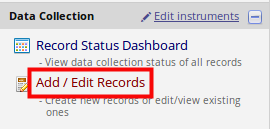
-
Using the dropdown select the field you want to search on. You can search on any field within your study. Type within the Search Query field what you want to search for. As you type a list of possible records will appear. Select the required record.
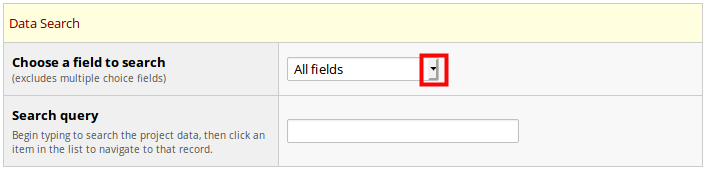
Custom Record Label
To ensure you are selecting the correct participant you can customise the record label to display more information. Click here for more information.